價格:免費
更新日期:2018-05-30
檔案大小:16.9 MB
目前版本:1.1
版本需求:需要 iOS 8.0 或以上版本。與 iPhone、iPad 及 iPod touch 相容。
支援語言:英語

HTML Viewer lets you read HTML files stored on your iOS devices easily. Test your HTML/CSS code on the go. Experiment with javascript/ jquery code right on your mobile device
Features:
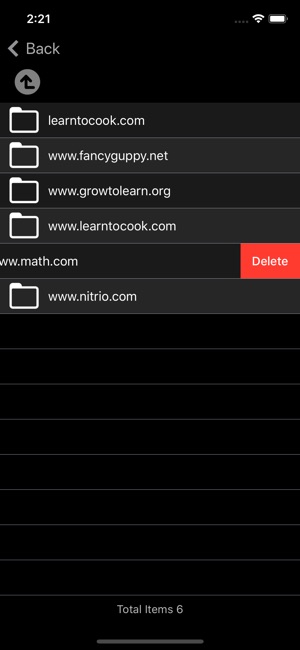
- Very Simple to use.
- Forward and backward navigation plus reload and stop for webview.
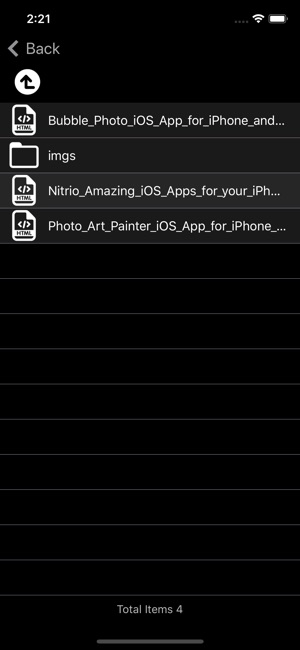
- Enable/disable javascript, css, images save mode.
- In-built file explorer to show html, css, js and images files on internal memory and support for iTunes file managers to download/upload the files.
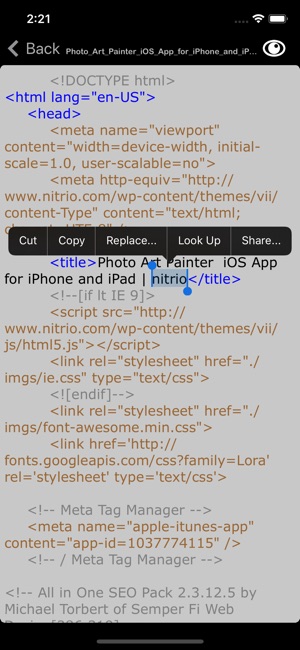
- To edit html, js, css files with text editor in your iOS devices and see results in HTML Reader.
- Preview Images file save in the file manager.

- Portrait and Landscape view supported.
Quick Start HTML source viewer:
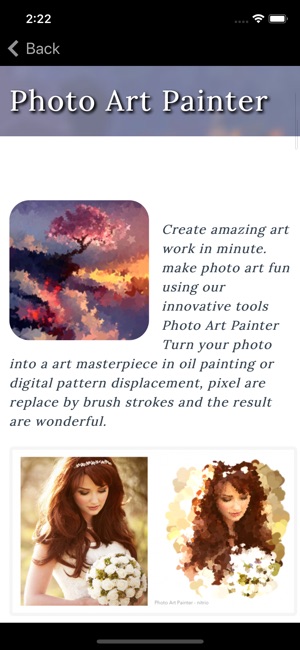
Enter a website address and get the html code + contents of the site.
Load HTML file from in-app file browser.

The Html related file will save into your file manager.
Go to file manager and select any html for view/edit mode.
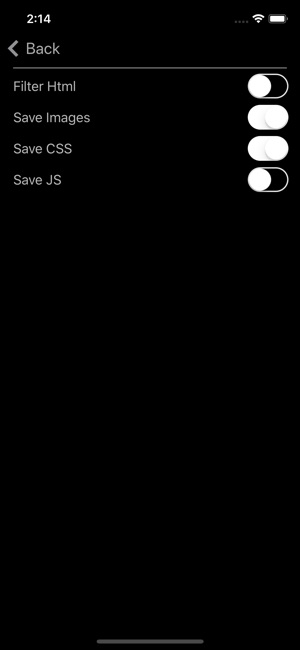
You can preview the result after editing the source in HTML Reader.
Note: HTML is a markup language for describing web documents (web pages). The style definitions are saved in .css files. With a style sheet file (CSS), you can change the look of a Web site/ page.
*This is a universal app that work for both iPhone and iPad.
Thanks for your support and do visit nitrio.com for more apps for your iOS devices.
支援平台:iPhone, iPad
